How To Use XLIFF For Xcode Application Localization
When you plan a software localization project, you need to decide on a file format to support the translation process. But with so many options available, this can be a daunting task.
XML Localization Interchange File Format (XLIFF) is a native format supported by Xcode and most computer-aided translation (CAT) tools. With the right setup, XLIFF can help you manage your project systematically and efficiently for fast and high-quality translation.
In fact, XLIFF is used by companies such as Apple and Microsoft as the basis for their internationalized framework.
Read on to find out what XLIFF is, when to use this file format, the benefits of using it, and what you should consider during implementation.
What Is XLIFF?
XLIFF is an XML-based bitext format that standardizes how localizable data is passed between tools during a localization process. It’s supported by most CAT tools and allows software developers and translators to exchange localization assets.
XLIFF files are plain XML documents, which are easy to read and write manually. They contain the information translators need, including which text requires translation, the source of the text, the context of the translation, and other helpful information.
These files also support automated processes, so you can combine machine and human translation methods to improve cost-efficiency and generate high-quality translation.
This file format can help you manage localization projects efficiently by standardizing content processing and interactions with translation management systems (TMS). It also allows you to leverage translation memory and translation glossaries to improve translation quality.
When Is XLIFF Used?
XLIFF is a native format supported by Xcode and is most commonly used for iOS and Mac applications, which typically require many different localizable resources. But it can also be used for any application that needs customizable localization, including software development, gaming, e-commerce apps, and more.
Some use cases for XLIFF include:
- Internationalization (i18n) support: Use XLIFF to describe resources to be localized, such as messages, phrases, or other parts of an app.
- Implementation instructions: Use XLIFF to create guidelines that detail the structure and format of supported localizable components.
- Implementation: Use XLIFF to import and export localization assets to and from CAT tools.
- Web content translation: Leverage XLIFF as a general XML format for all types of textual content.
- Gaming and media localization: Use XLIFF for localization projects that require large amounts of text, such as games.
The Benefits of Using XLIFF
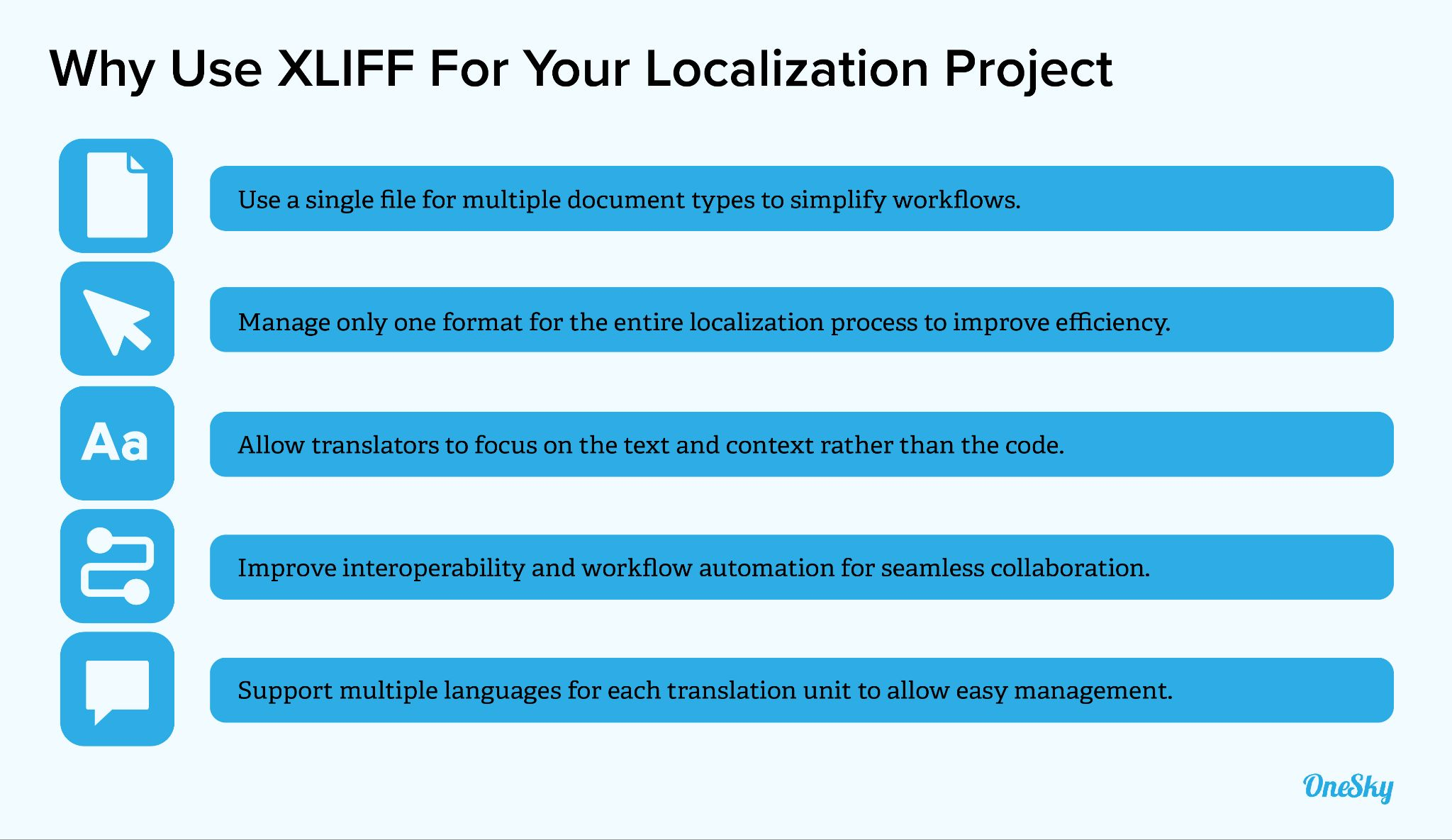
XLIFF offers many benefits over alternative file formats such as Excel, CSV, or .strings files. It’s an open specification based on ISO-3098 released by the Organization for the Advancement of Structured Information Standards (OASIS). It’s free to use and widely supported.
It’s a user-friendly XML-based file format. Data is stored in easily readable elements, so translators without technical skills can use it efficiently. Its intuitive tagging scheme helps them focus on the content rather than the code. Team members can also see who made each change and when for effective version control and collaboration.
XLIFF also supports context-specific translation. Translators can see a source text in multiple places within a file to help avoid mistakes and speed up translation rates. The ability to consider context [ LINK TO IN-CONTEXT TRANSLATION POST ] during the translation process is key to producing high-quality localized content that’s relevant to your audience.
Meanwhile, the file format works well for both human and machine translation. You can choose a translation method [ LINK TO TRANSLATION STRATEGY POST ] that allows you to balance cost, timeline, and quality. You can use it with most CAT tools and in almost any localization software.
You can start using XLIFF with minimal setup. Unlike other localization formats that require developers to create a framework before using the files, you can drop an XLIFF file into an existing localization infrastructure. XLIFF also provides import and export capabilities for translation memory data, which can help you create high-quality and accurate translation cost-effectively.
Additionally, this file format can support multiple languages for each translation unit. It can record changes in the source and target languages, allowing you to see all versions in a single file.
How To Use XLIFF To Translate Xcode Applications
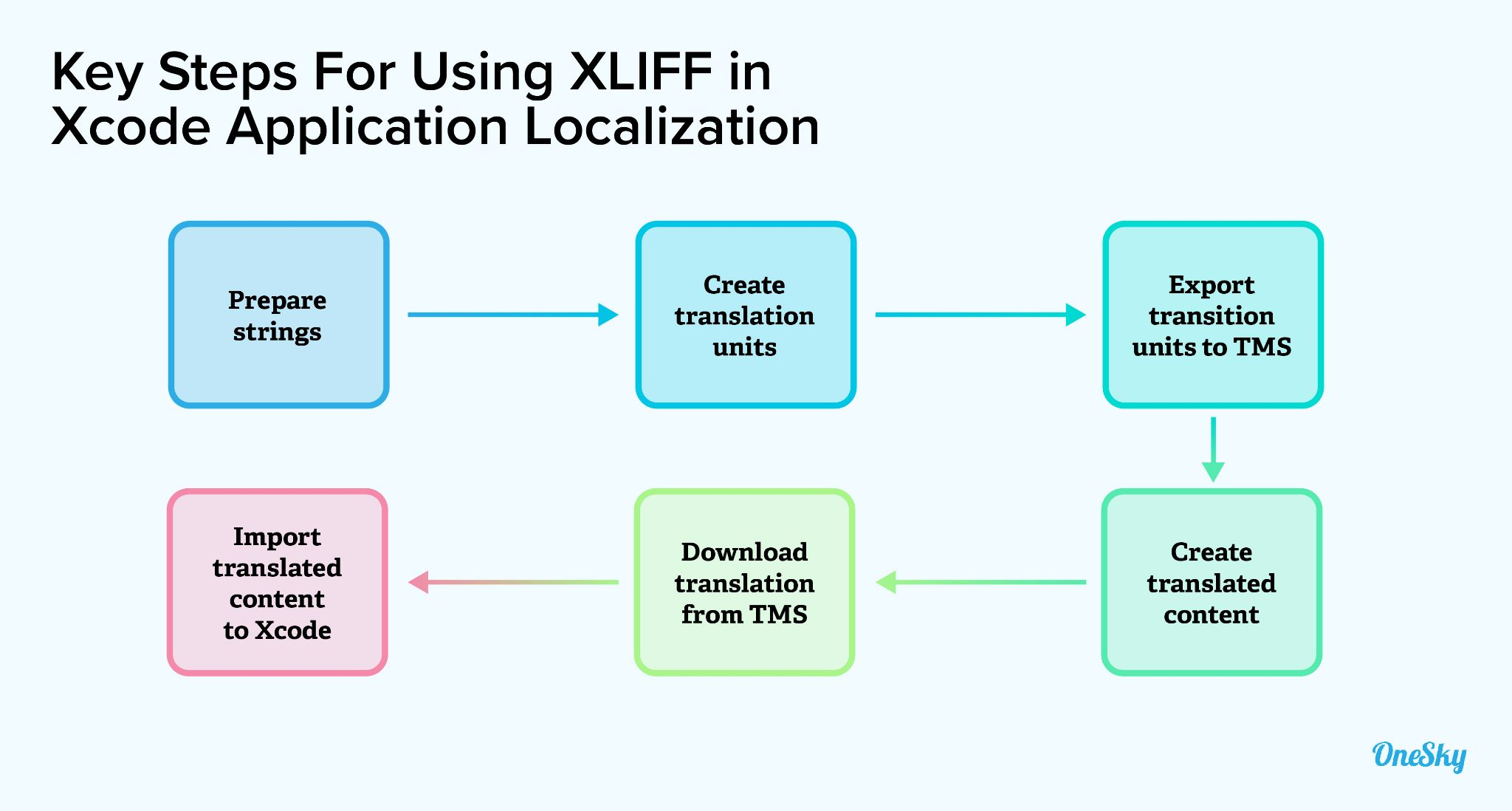
As a native file format, XLIFF is particularly suitable for supporting the localization of Xcode apps. Here are the basic steps:
- Prepare all the strings that require translation.
- Create a translation unit for each file in your Xcode project.
- For each translation unit, create filename and source text keys for the files you want to translate. Include additional information about the original text if needed.
- Add context information specific to a target language to help translators create high-quality and accurate translations.
- Export the text in XLIFF into your localization platform or send it to your translation services provider.
- Import the translated XLIFF file back into Xcode to generate localized content in the target language.
You can also combine everything designated as translatable (e.g., strings, images, HTML pages) into an XLIFF file using Xcode 10’s Localizable Catalog Bundle option. Then, you can export them as a single batch.
To support automation with XLIFF, create an XLIFF file that contains all the relevant information about the source text. Set the source language for each <source> element in your original file. Also, add information about the file, such as who created it and when to help manage changes. If you use machine translation, include the original and translated segments for easy reference.
Key Considerations When Implementing XLIFF in Your Localization Project
Incorrect XLIFF translation methodologies can create technical issues when you import content into the original document or application. Don’t forget that XLIFF isn’t a magic bullet against poorly translated content! You still need to follow localization best practices to ensure high-quality translation.
Here’s what you should consider when using XLIFF in your localization project:
Although you can combine all the strings into one XLIFF file to simplify the process, you’ll lose the context for each when you import the XLIFF file because the content of one XLIFF document can only match one context in the original file.
If you have multiple contexts, you must create separate XLIFF files for each one to support effective in-context translation. However, this can increase the time, cost, and complexity of the project. To minimize errors and confusion, use a robust localization platform to help you manage workflows, documents, and localization assets.
Even though XLIFF makes it easy to leverage machine translation (MT) to speed up a localization project, you must be aware of the shortcomings of MT. Build the time and budget into your localization project for human translators to review and fine-tune the final content before importing it back into Xcode.
Unresolved XLIFF merge conflicts can result in mistranslated content, localization errors, and technical issues. Make all the necessary edits before merging all XLIFF files. If you need to edit an original or XLIFF file, open it in Xcode first because some changes may corrupt strings and require manual correction.
XLIFF translation involves protecting tags and entity variables to preserve the integrity of the translated files. Broken or missing tags in an XLIFF file can lead to import failures, which can be time-consuming to troubleshoot and fix. Also, you should be aware of XLIFF’s limitations, e.g., it can’t always identify extended attributes or display images from the asset catalog.
How To Effectively Implement XLIFF Files in Your Localization Project
First, you need to create a well-structured XLIFF file that’s easy to manage and allows translators to understand the context:
- Use correct segment identifiers when importing source files into your localization platform.
- Include the source information of all replaced elements within an XLIFF document.
- Don’t delete any replacement texts while editing the original document, and include all of them in the XLIFF file.
- Be aware that editing source files often results in changes to string IDs and identifiers. Update these fields whenever they change by marking them with comments or notes.
- Separate ID-type segments to make a file more manageable and easier to work with.
- Use a <target> element for each translation unit of your original document or application. This ensures that all translations are grouped in the target file(s).
Then, use a localization management solution to coordinate workflows, organize assets, and communicate with team members.
Your localization platform should allow you to import or export documents to and from XLIFF format. You should be able to create and manage all your XLIFF files using various functions such as filter, search, group source, and target segments.
The software should also include powerful translation management features, such as translation memories, glossaries, terminology search, string context, machine translation integration, and quality assurance tools.
A managed localization service can provide you with a dedicated translation manager to help coordinate all the moving parts. It also gives you access to professional translators in multiple languages so you can run your localization projects all in one place.
OneSky is an end-to-end localization management platform that can automate your translation workflows and support your processes with all the tools you need. Not to mention, we offer access to 1,000+ translators in 50+ languages to handle even the most demanding projects.
Try OneSky for free and experience the painless way of using XLIFF to localize your Xcode applications.

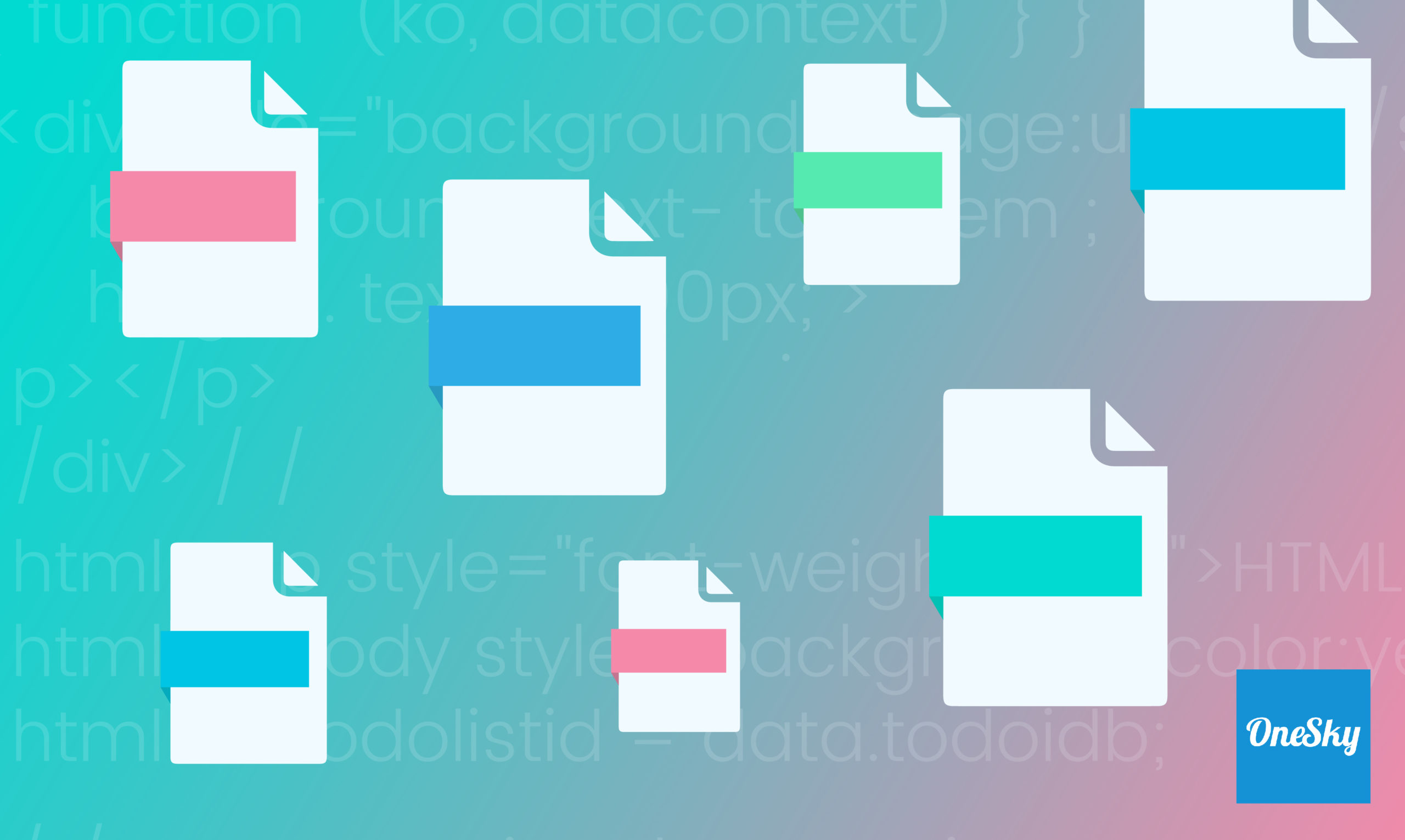

 Written by -
Written by - 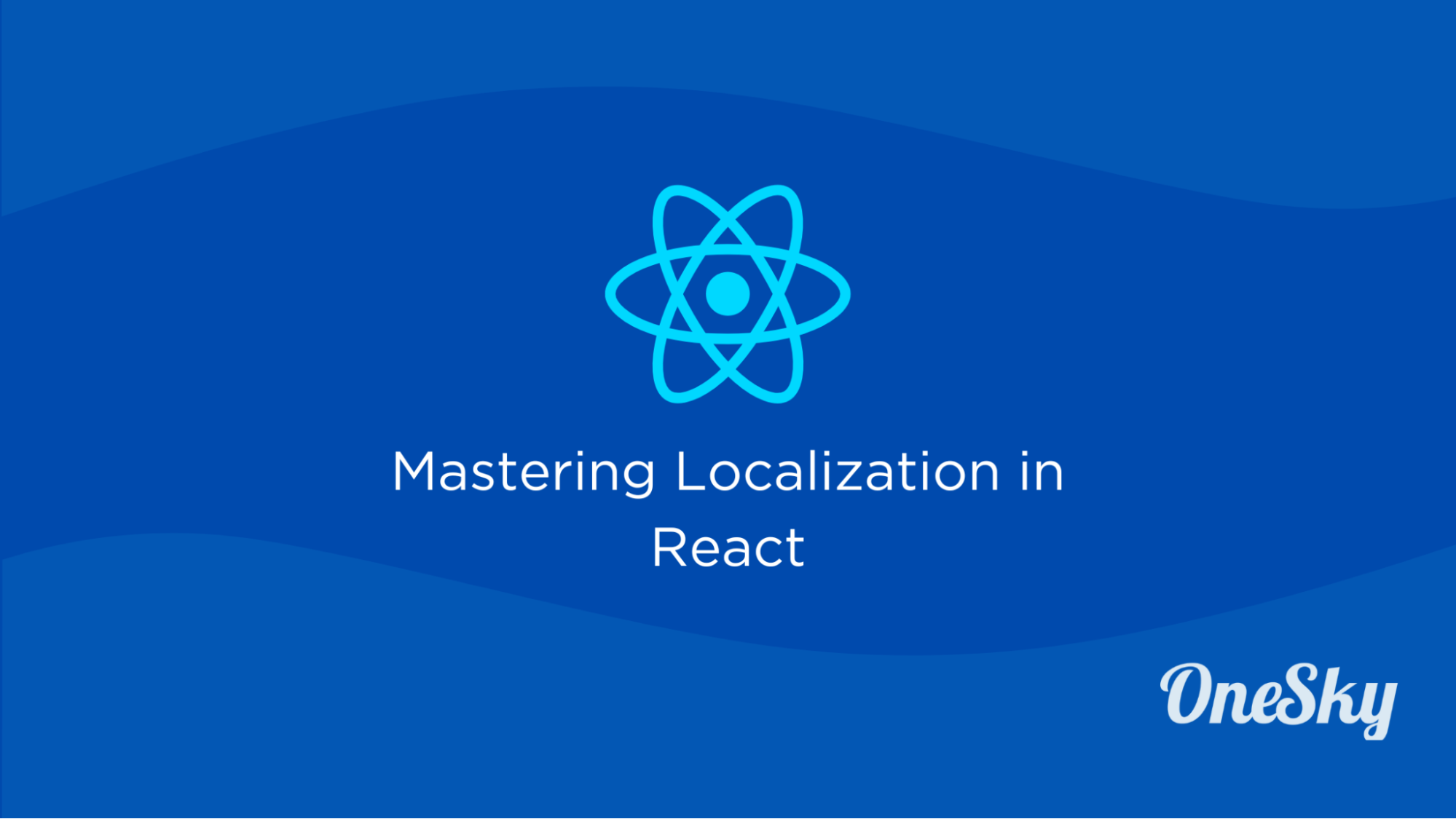




 Written by
Written by 


